It’s hard to stay focused during virtual meetings – especially when you can’t see or hear your colleagues. With the right technology, however, you’ll be able to enjoy a more engaging meeting experience.
With 63 per cent of respondents preferring hybrid work arrangements, business leaders will need to help their employees regain their focus and keep them engaged during meetings.
But why are hybrid meeting participants particularly prone to multitasking? Logitech’s survey results suggest that this could be because they feel left out or that their input is not being valued.
Mr Bryan Lee, head of B2B (Southeast Asia), explained: “When employees feel like they don’t have an equal voice, they are also less inclined to participate during discussions – resulting in them feeling disconnected from what’s happening in the room.”
To level the playing field, he added, organisations should work towards bringing about meeting equity – by providing an inclusive environment where all participants, remote or otherwise, feel empowered to speak up, contribute and share ideas.
THE RIGHT TECHNOLOGY MATTERS
When asked to identify areas of improvements for hybrid meetings, respondents highlighted concerns such as connectivity issues, poor audio quality that resulted in attendees having to repeat themselves, as well as poor video quality where those working from home could not see in-person participants clearly.
To support the demands of a hybrid workforce, companies need to invest in solutions that are designed to deliver a positive meeting experience for both off-site and in-office workers. This means providing them with enterprise-grade video conferencing tools to close the tech gap between what employees require for productive work and what they currently use.
For the office, Logitech offers a range of video bars and conference cameras powered by its proprietary RightSense technology to make hybrid meetings more immersive for meeting spaces of all sizes. Its RightSound technology enhances sound quality by optimising the human voice and reducing background noise such as keyboard clicks.
With its RightSight technology, AI camera controls move the lens to detect people in the room so that no one gets left out of the picture. The new tabletop camera Logitech Sight, for example, can intuitively track conversations around the room and capture the action in a way that makes remote attendees feel as if they are actually seated at the table.
To help remote employees transition seamlessly from office to home, a quality webcam and headset can make all the difference. With the Brio 505 plug-and-play webcam, those working from home can enjoy crisp audio quality and sharp image quality on video calls.
For crystal-clear sound, both in-office and remote workers can use the Logitech Zone True Wireless earbuds, which comes with active noise-canceling functions and directional microphones. Download the Logi Tune app to connect the earbuds to a smartphone to customise mic controls or tweak equalisers for the best listening experience.
If employees are struggling to keep their home office tidy, the Logi Dock may just be what they need. The compact docking station connects multiple devices, powers laptops up to 100W and helps reduce desk clutter by removing the need for chargers or cables. The best part: It comes with one-touch meeting controls that let employees join meetings and adjust the volume or camera in a jiffy.
It’s also crucial to ensure that the video conferencing set-up is certified for global compatibility with common platforms such as Zoom, Microsoft Teams and Google Meet. Logitech’s suite of video conferencing tools works seamlessly with the various platforms to provide a disruption-free meeting experience.
IT’S NOT JUST ABOUT THE TECH
Plugging the tech gap is only half the battle won – fostering meeting equity also requires meeting organisers to play an active role in encouraging attendees to participate in discussions and giving everyone equal opportunities to be heard.
For starters, assigning agenda items to participants prior to the meeting allows everyone to come prepared with thoughts to share. Facilitators can then invite individual participants to contribute their opinions or feedback.
To reduce technical issues cropping up mid-way, organisers can conduct a quick tech-check to help online attendees settle in and check that their set-up is good to go. “Establishing some virtual meeting ground rules – such as minimising side conversations so that remote attendees don’t feel left out and silencing distractions like phones and computer notifications – also makes for a more inclusive environment,” said Mr Lee.
With both the tech and human elements of the hybrid meeting equation sorted, team meetings will be more dynamic and constructive.
Customise your meeting rooms to create an engaging hybrid meeting experience for your teams with Logitech’s suite of video conferencing and business solutions.